LinkShare click-tracking URL
If you have signed up for the iTunes Affiliate Program via LinkShare, you can make affiliate links by setting your "LinkShare click-tracking URL" to the LinkShare URL field.
Your click-tracking URL can be found on the iTunes Link Maker page. To get there, first, use your affiliate user name and password to log in at www.linkshare.com and open LinkShare dashboard. Then navigate to LINKS > Get Links > iTunes Store. You will find the entrance to the iTunes Link Maker. You must access iTunes Link Maker page from the LinkShare site with your logged in status.
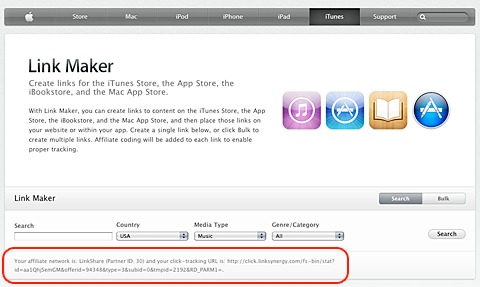
On the iTunes Link Maker page, there is a line which says "Your affiliate network is: LinkShare..." on the bottom left corner. Copy the URL string by selecting the text by yourself, then come back to this "iTunes App HTML" tool and paste it to the "LinkShare URL" field.
Sample LinkShare click-tracking URL:
http://click.linksynergy.com/fs-bin/stat?id=aa1QhjSemGM&offerid=94348&type=3&subid=0&tmpid=2192&RD_PARM1=
LinkShare クリックトラッキング URL
もしあなたが LinkShare 経由で iTunes アフィリエイトプログラムに加入しているなら、LinkShare URL 欄に「LinkShare クリックトラッキング URL」を設定することでアフィリエイトリンクを生成することができます。
クリックトラッキング URL は、iTunes Link Maker のページに書いてあります。それを見るには、まず、www.linkshare.ne.jp でログインして LinkShare ダッシュボードを開きます。そしてリンク > リンクの作成 > iTunes Store に進みます。そこに、iTunes Link Maker の入り口があります。iTunes Link Maker へは、必ず LinkShare サイトでログインした状態から行く必要があります。
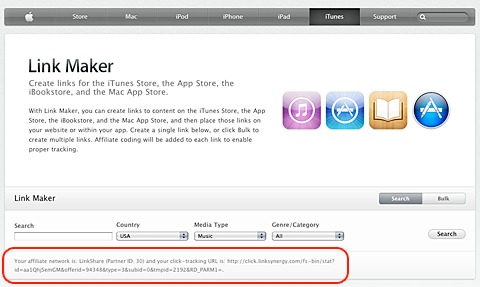
iTunes Link Maker のページの左下に、「あなたのアフィリエイトネットワークは LinkShare...」と書かれた行があります。そこから URL 文字列を選択してコピーし、この「iTunes App HTML」ツールに戻ってきて、「LinkShare URL」欄にペーストしてください。
LinkShare クリックトラッキング URL のサンプル:
http://click.linksynergy.com/fs-bin/stat?id=aa1QhjSemGM&offerid=94348&type=3&subid=0&tmpid=2192&RD_PARM1=
 Wait...
Wait...
 Wait...
Wait...